Today I tried to install azure SDK in Visual Studio 2015 community edition through Web platform installer and I am getting the following error.
"Azure Storage Emulator requires LocalDb to be installed. You must enable the Microsoft SQL Server Data Tools (SSDT) feature in Visual Studio 2015 to install Local Db before proceeding."
The reason for this issue is SSDT tools are not installed at the time of installing Visual studio.
The solution is
"Azure Storage Emulator requires LocalDb to be installed. You must enable the Microsoft SQL Server Data Tools (SSDT) feature in Visual Studio 2015 to install Local Db before proceeding."
The reason for this issue is SSDT tools are not installed at the time of installing Visual studio.
The solution is
- Open Control panel -> Programs and features
- Select Microsoft Visual Studio
- Right click on it and Select Change
- Click on Modify
- Check "Microsoft SQL Server Data Tool" under "Windows and Web Development"
- Click Update

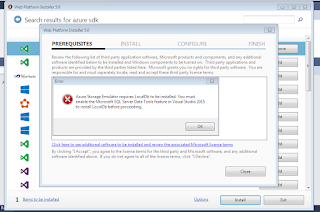
0 comments:
Post a Comment